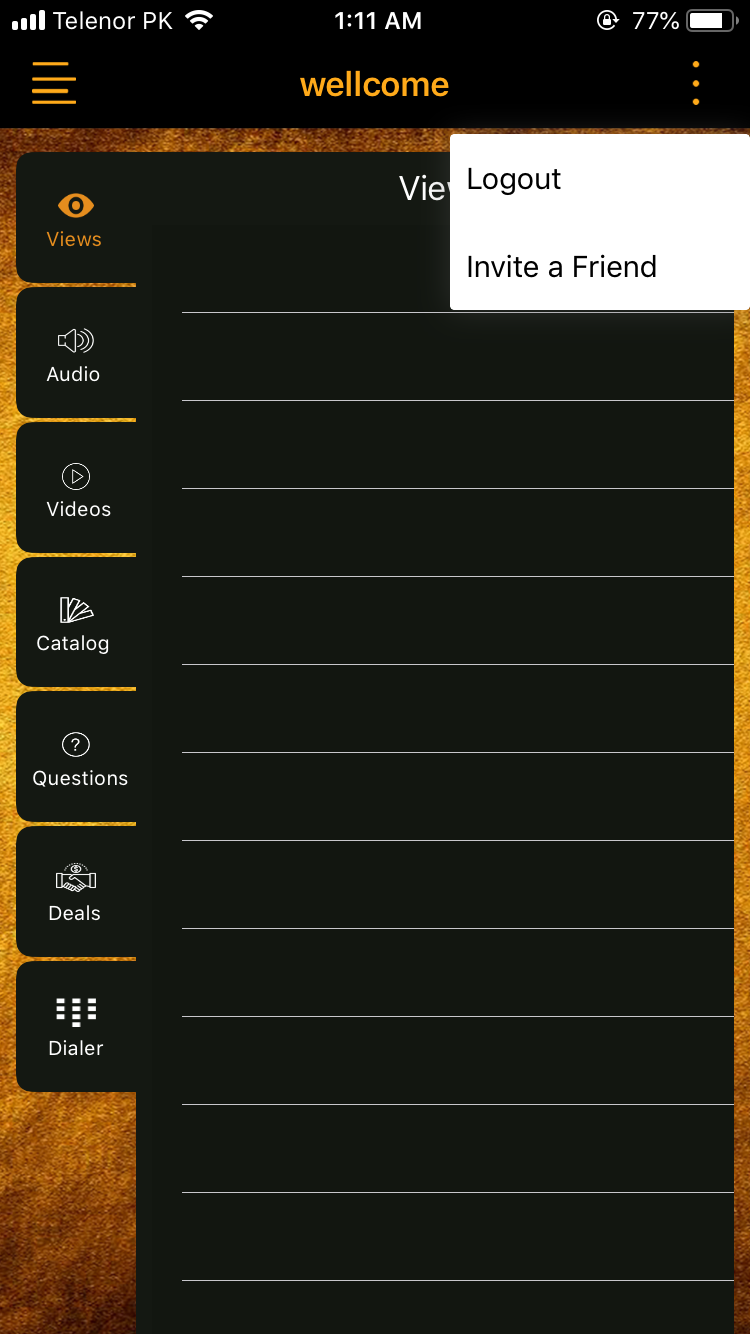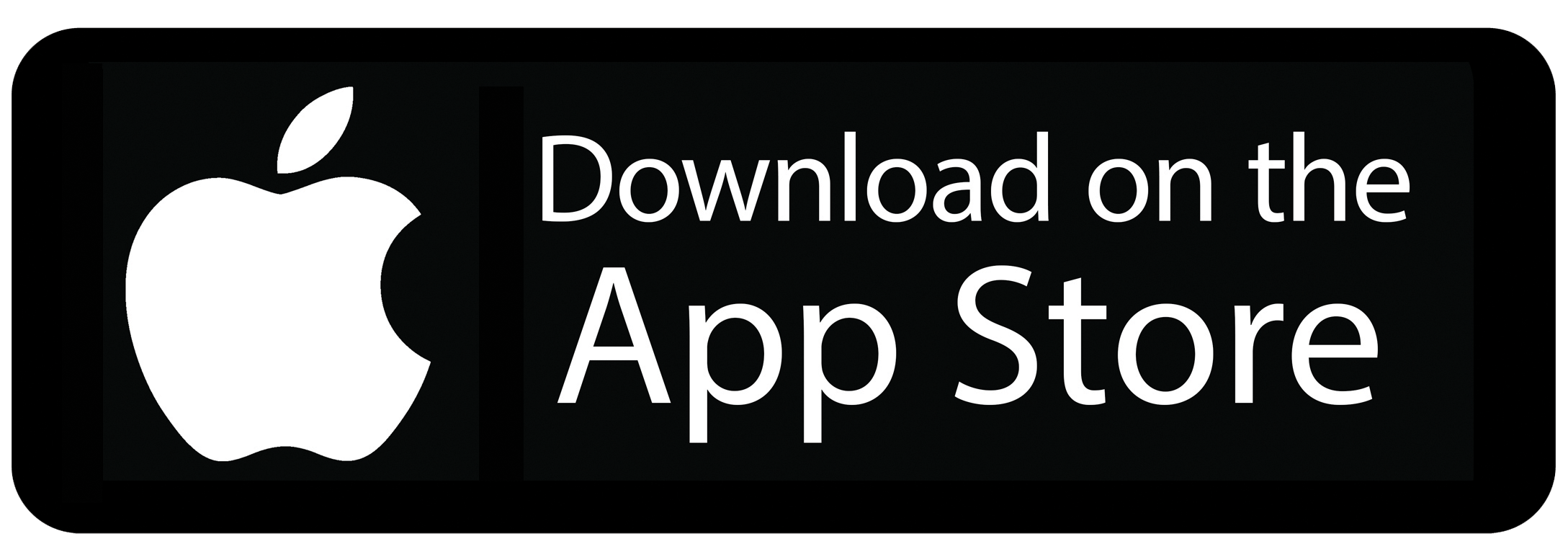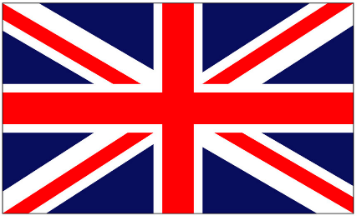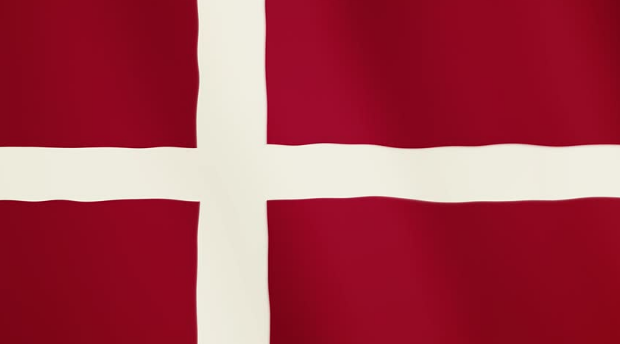User's Guideline
Logging in
When first opening the IP2Mobile app on your device, you will be presented with the following screen. You have the option to select the language at the top right corner. If you already have a user profile you can easily log in by filling in your email and password. If you do not already have a user profile, you can create a new user by clicking on 'CREATE ACCOUNT'.
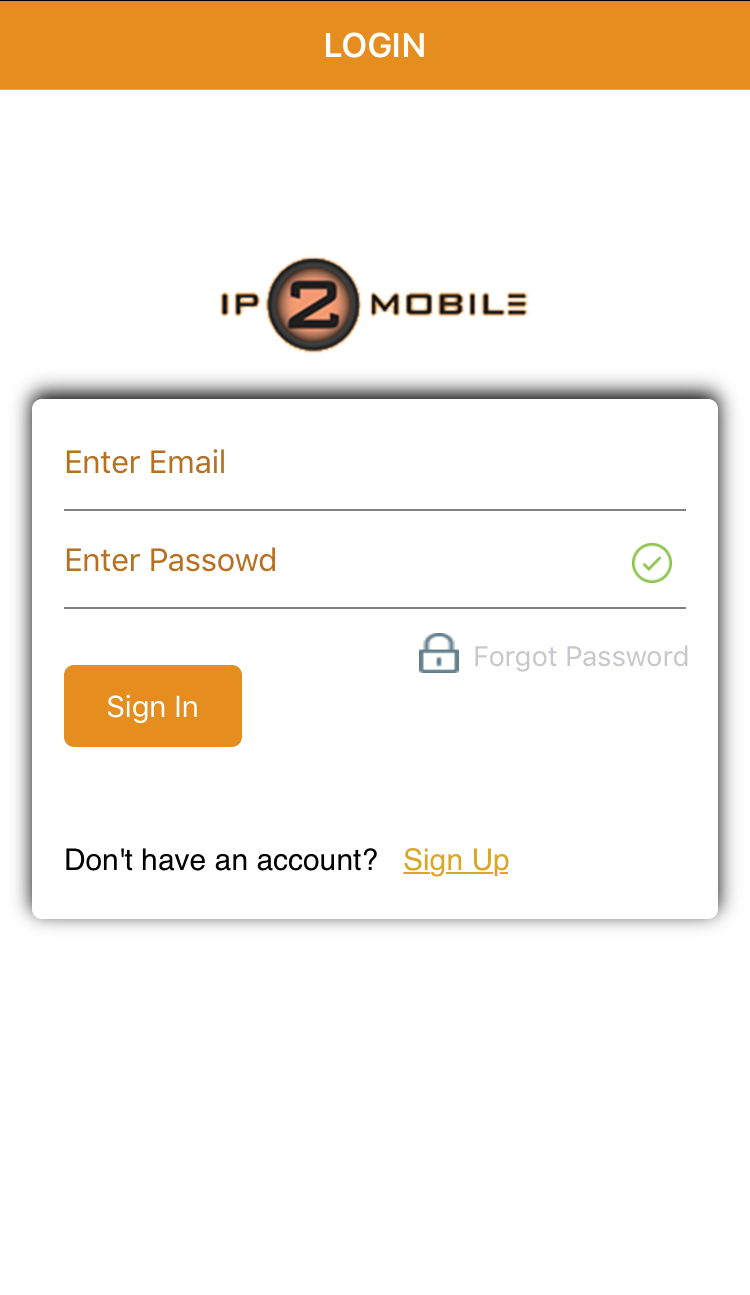
Creating a new user
In order to create a new user at IP2Mobile, we require certain information about your interests to find the most suited advertisements for you.
The first thing you will be asked, is to fill in your personal information. We need this information to sort through advertisements that will be interesting for you, opposed to those which will not catch your interest.
In the second step, you will be asked to fill in information that relates to your location.
Finally, in step three, we will need you to enter your desired user name and password to use for login on other visits to the IP2Mobile app. If you have been invited by a friend and received a coupon code, this can be entered, and you will already have received your first earnings just by creating a user. Please note that you can choose to share some ads on Facebook and thereby earn more. If you want this option, just mark the 'facebook-share' field.
Finally, click on 'SUBSCRIBE' to complete the creation of your new user.
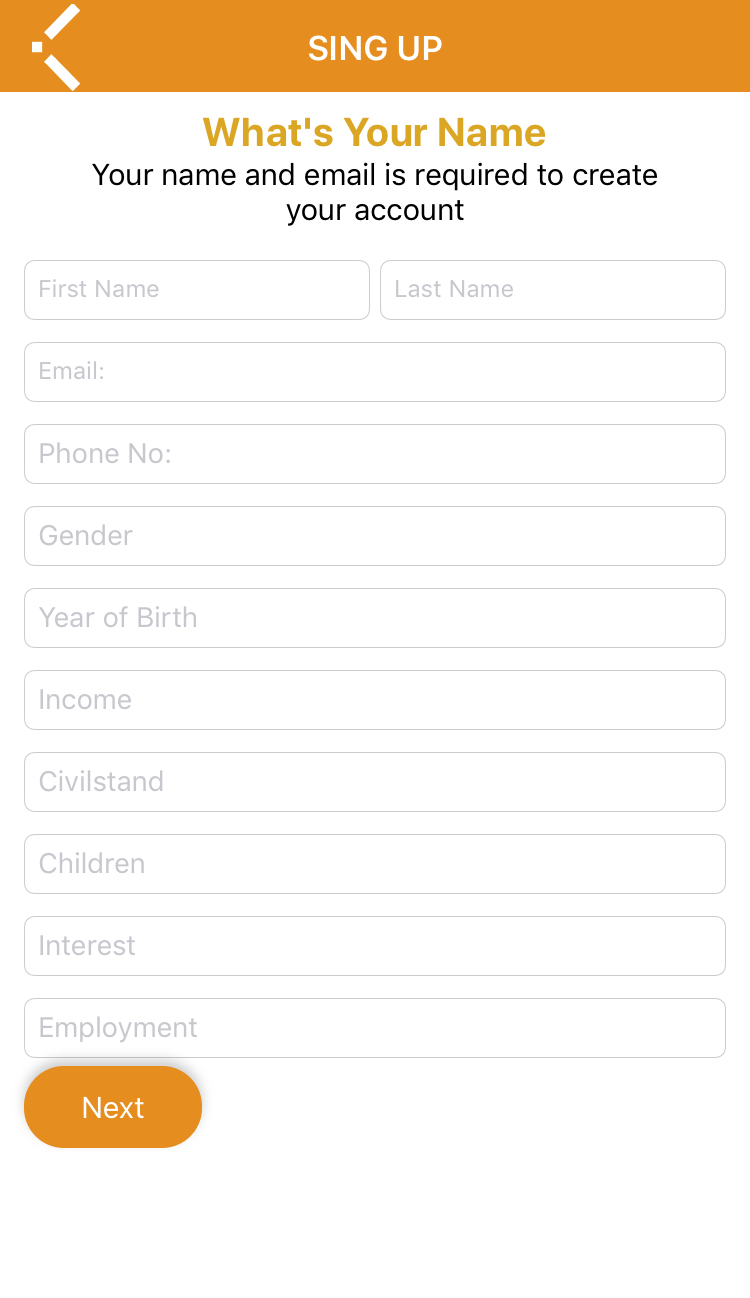
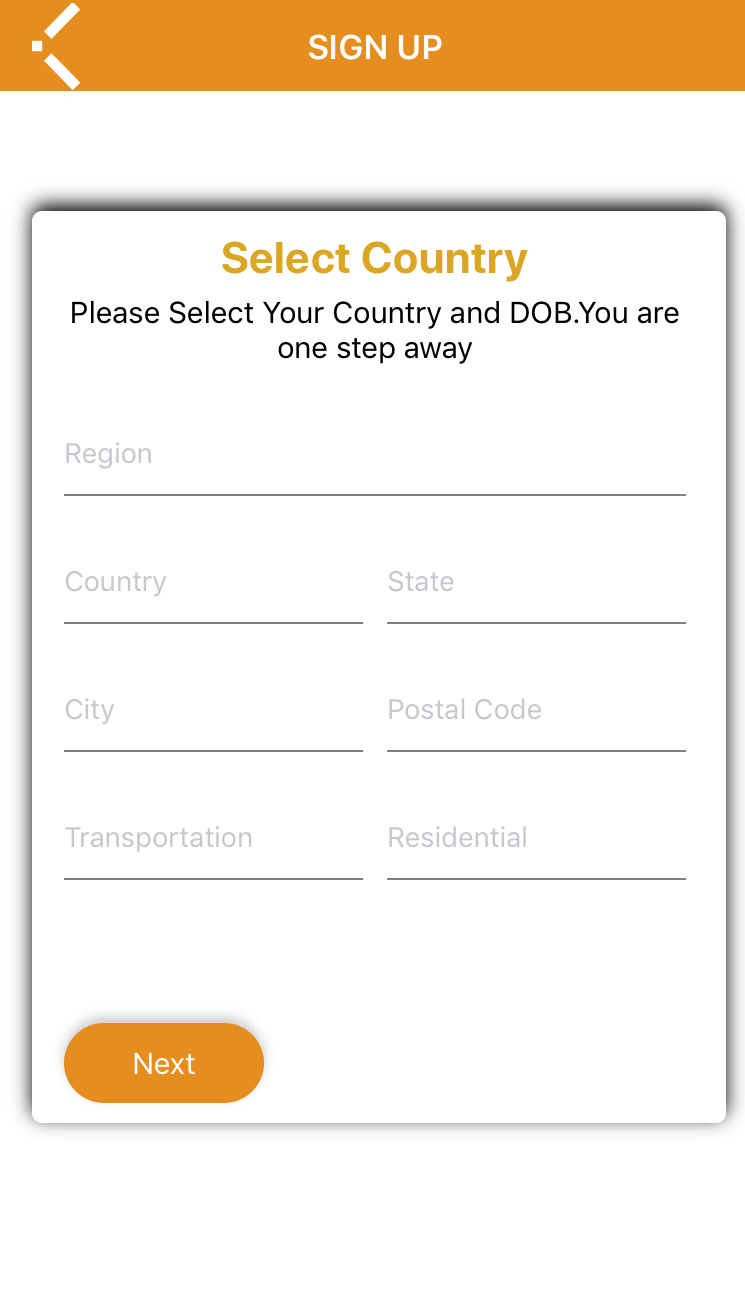
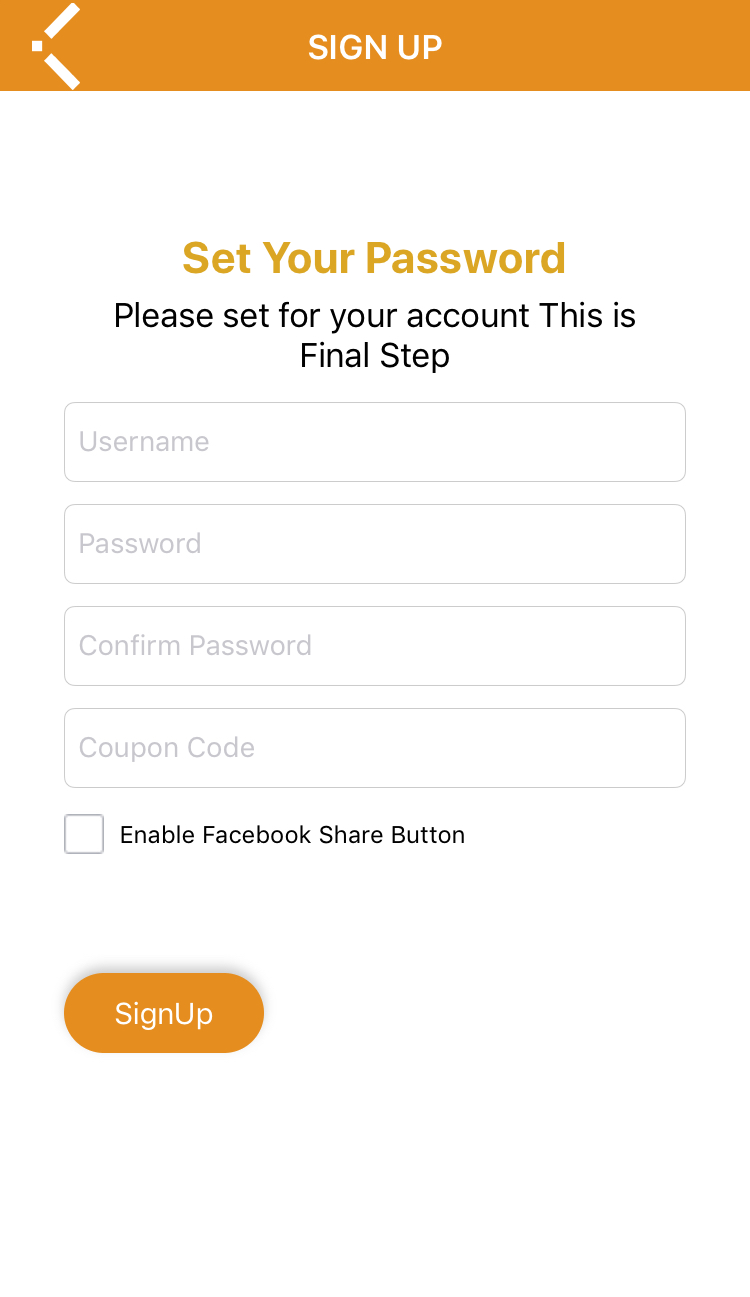
Main Menu
After creating your user profile you will be taken to the main IP2Mobile menu. Here you can see the following:
- Previously Watched
- Audio
- Video
- Brochure
- Questions
- Deals
- Call
Previously Watched
Here you can see the advertisements that you have seen / heard and stream them again, if desired.
Audio
In this tab, the audio ads that are addressed to you will appear. The ads that appear are sorted according to the information that you entered when creating your user profile. Click on the individual audio ads and when the advertisement ends, click on 'get paid'. You can now see your earnings under 'Earned'.
Video
In this tab, the video ads that are addressed to you will appear. The ads that appear are sorted according to the information that you entered when creating your user profile. Click on the individual video ads and when the advertisement ends, click on 'get paid'. You can now see your earnings under 'Earned'.
Brochure
In this tab, the directories that turn to you will appear. The directories that are displayed are sorted based on the information you entered when creating your user profile. Click on the individual catalogs and when all pages are read click on 'get paid'. You can now see your earnings under 'Earned'.
Questions
In this tab, the questionnaires that address you will appear. The questionnaires displayed are sorted according to the information that you entered when creating your user. Click on the individual questionnaires and when all the questions are answered click on 'get paid'. You can now see your earnings under 'Earned'.
Deals
Here you have the opportunity to buy the right to deals. You can sort by country and category. Note that you do not buy the deal at IP2Mobile, but just the right to the deal. In other words, you just reserve it and payment must be made directly to the provider of the deal by redeeming it.
Call
At IP2Mobile we allow you to make money when making a call. Enter your desired number or search contacts as usual. When the call is completed you will be able to click on 'get paid' and see your earnings under 'Earned'.
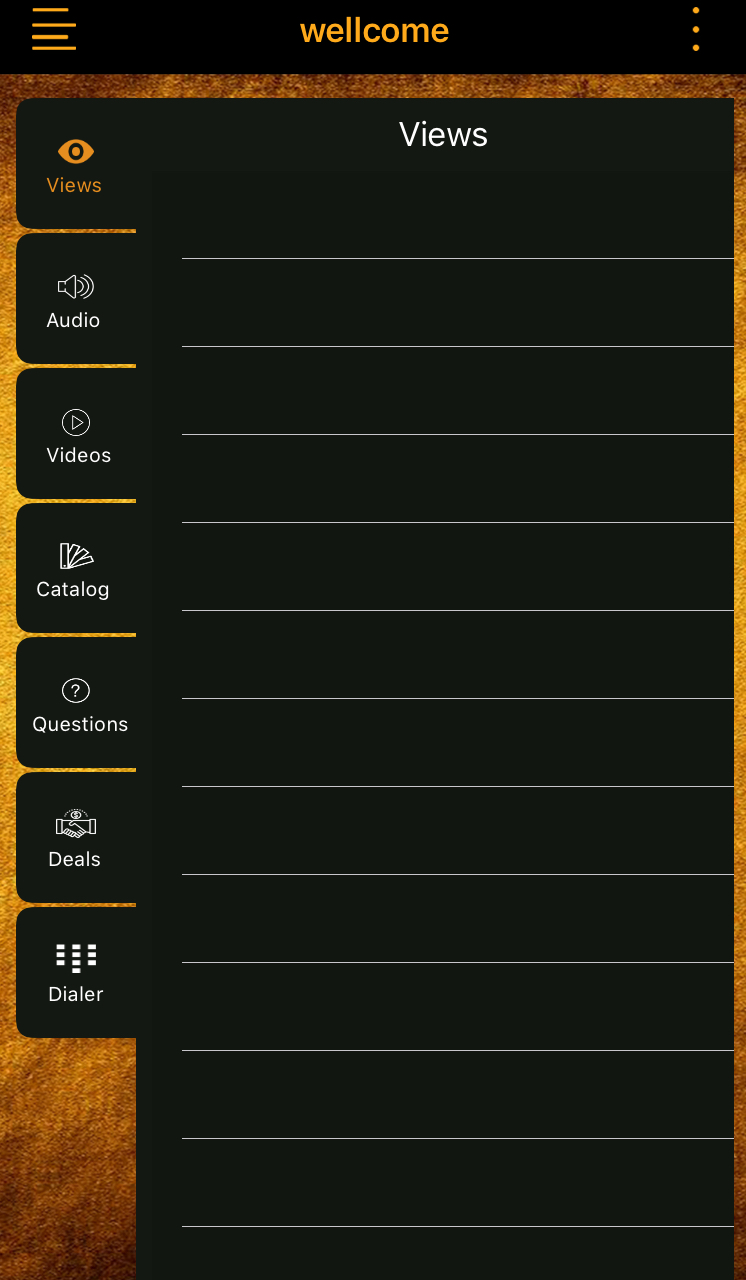
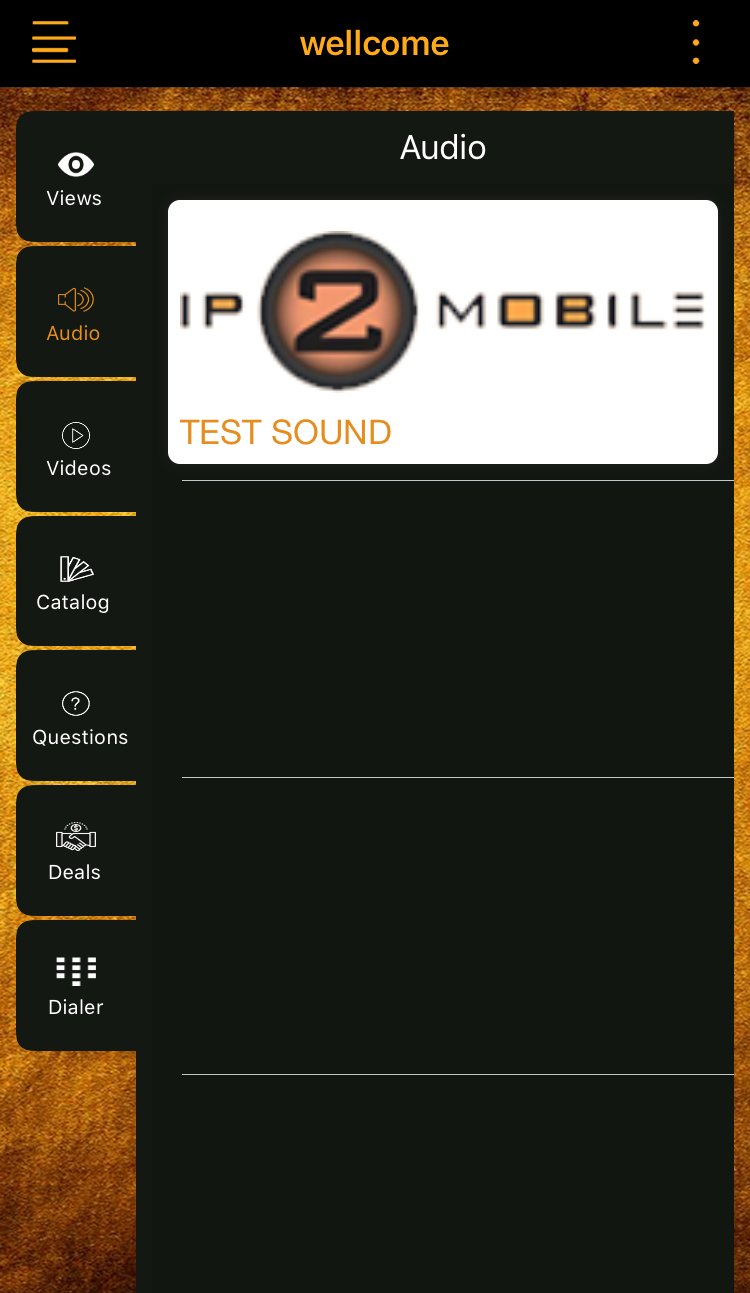
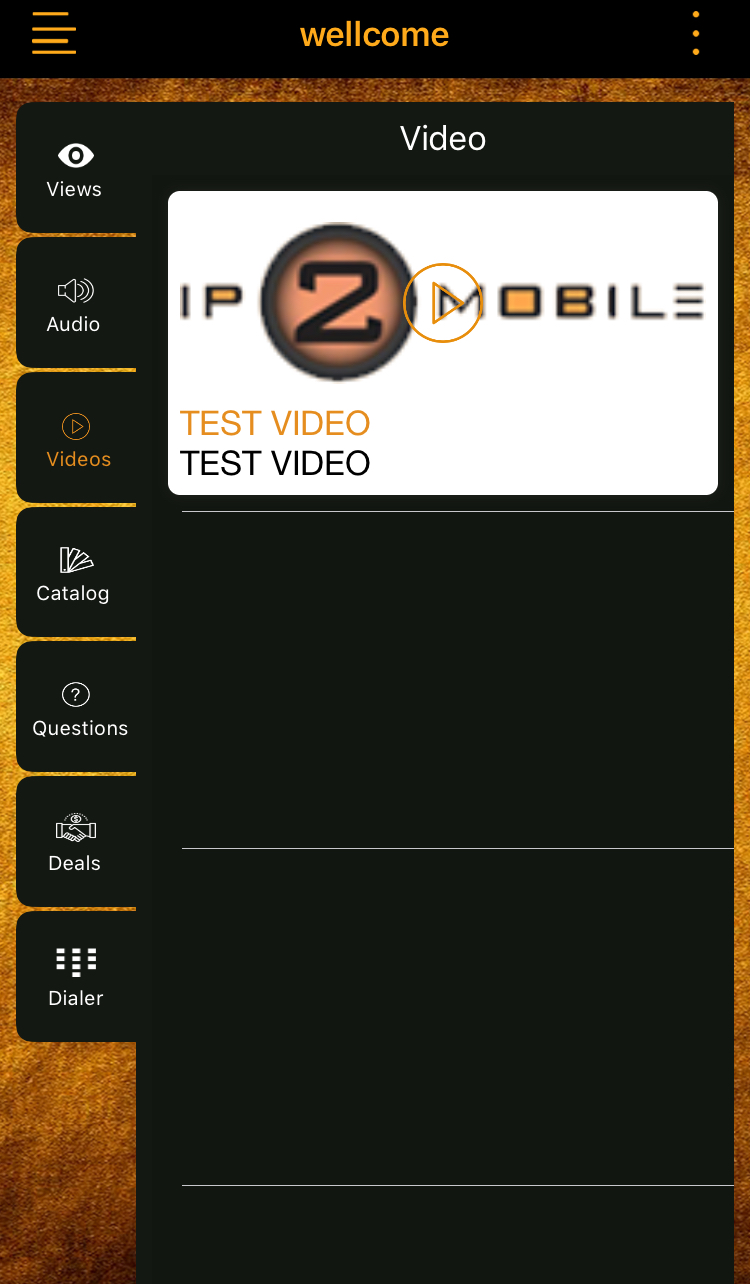
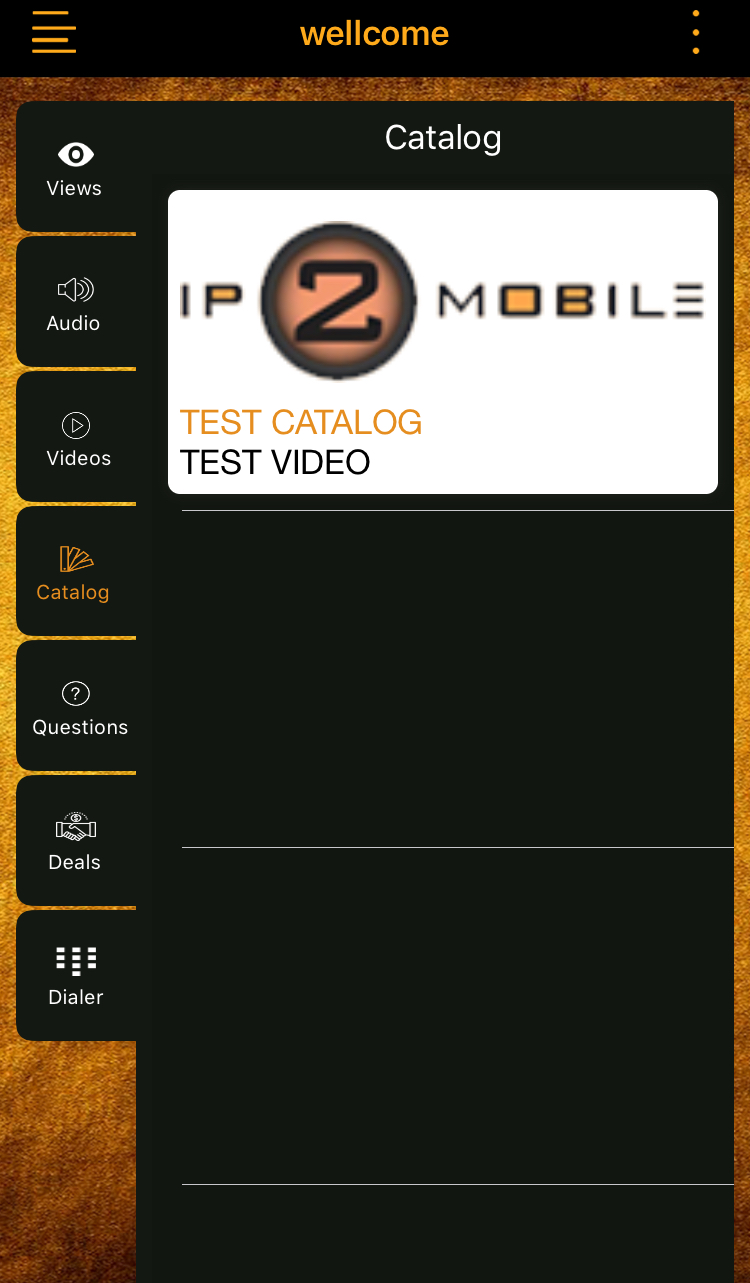
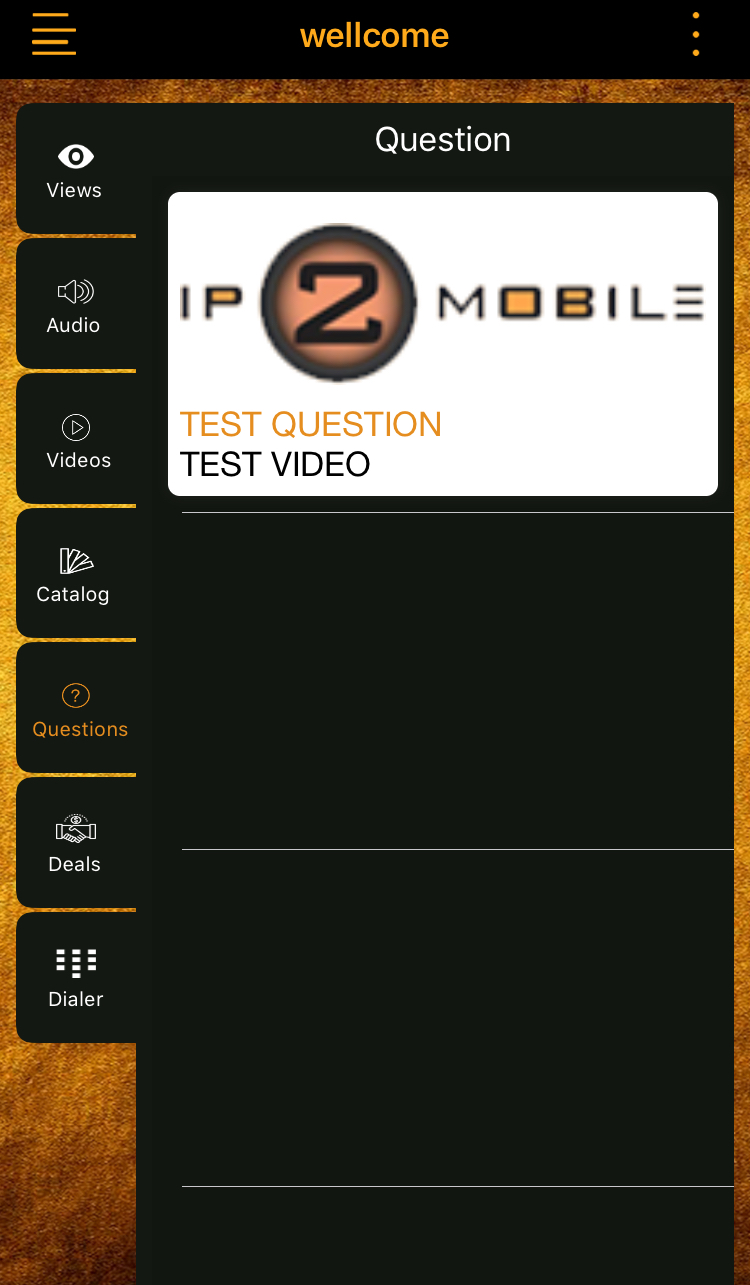
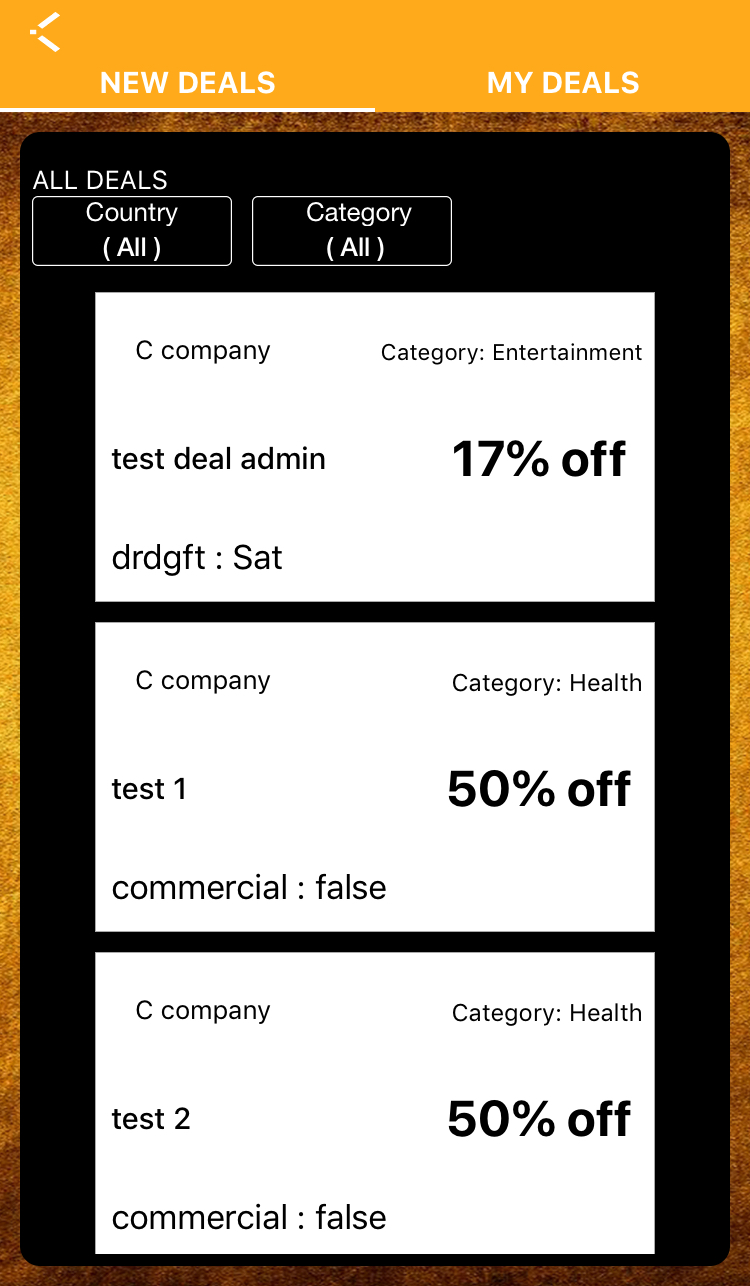
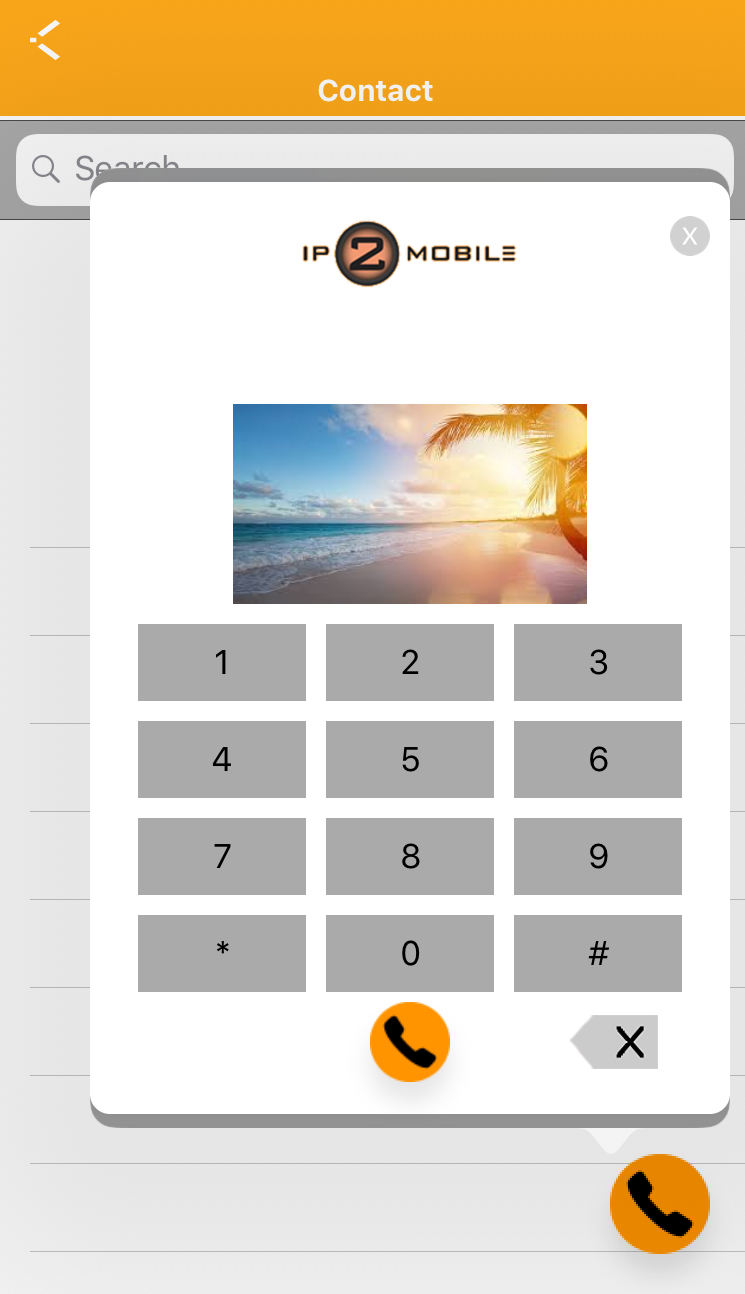
Side Menu
You can click on the side menu at the top left when you are in the main menu in the app. Here you can go to:
- -Main menu
- -Profile
- -My Account
- -Earned
- -About Us
- -Contact Us
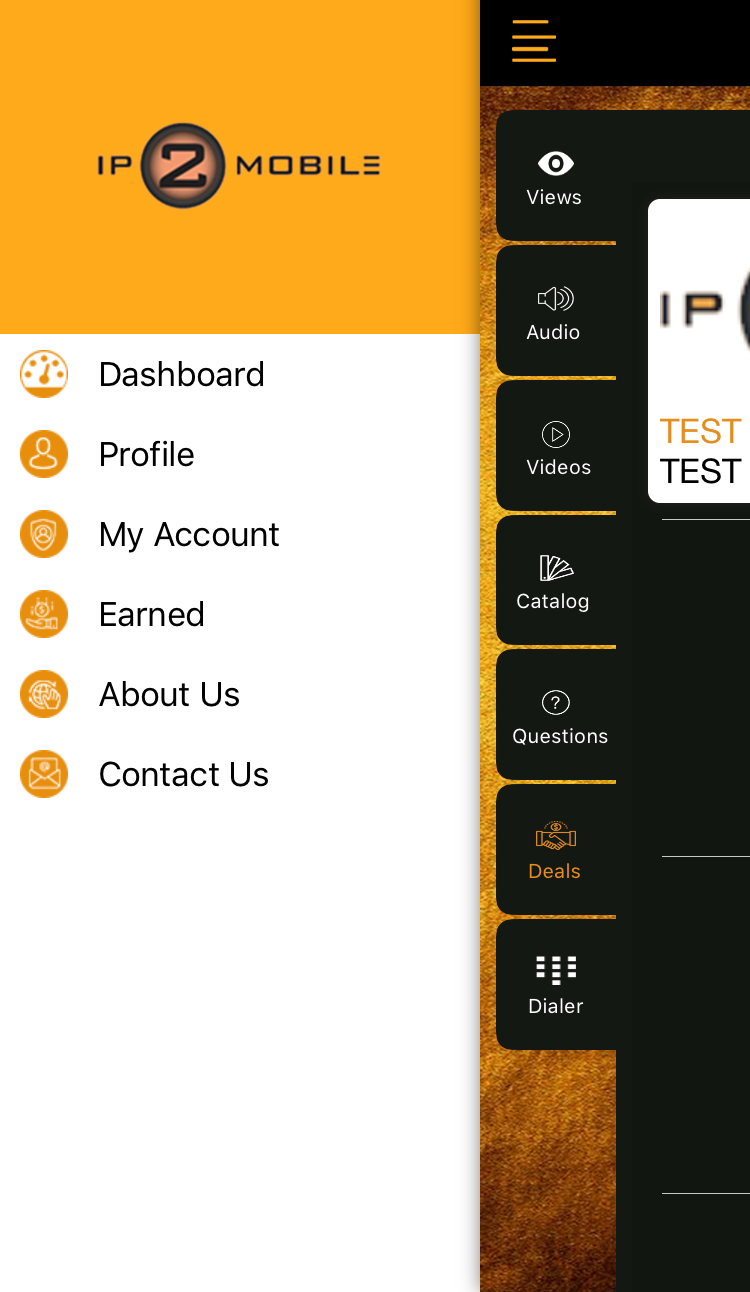
Profile
Here you can see the information that you entered when creating the account. You have the opportunity to correct your information at any time
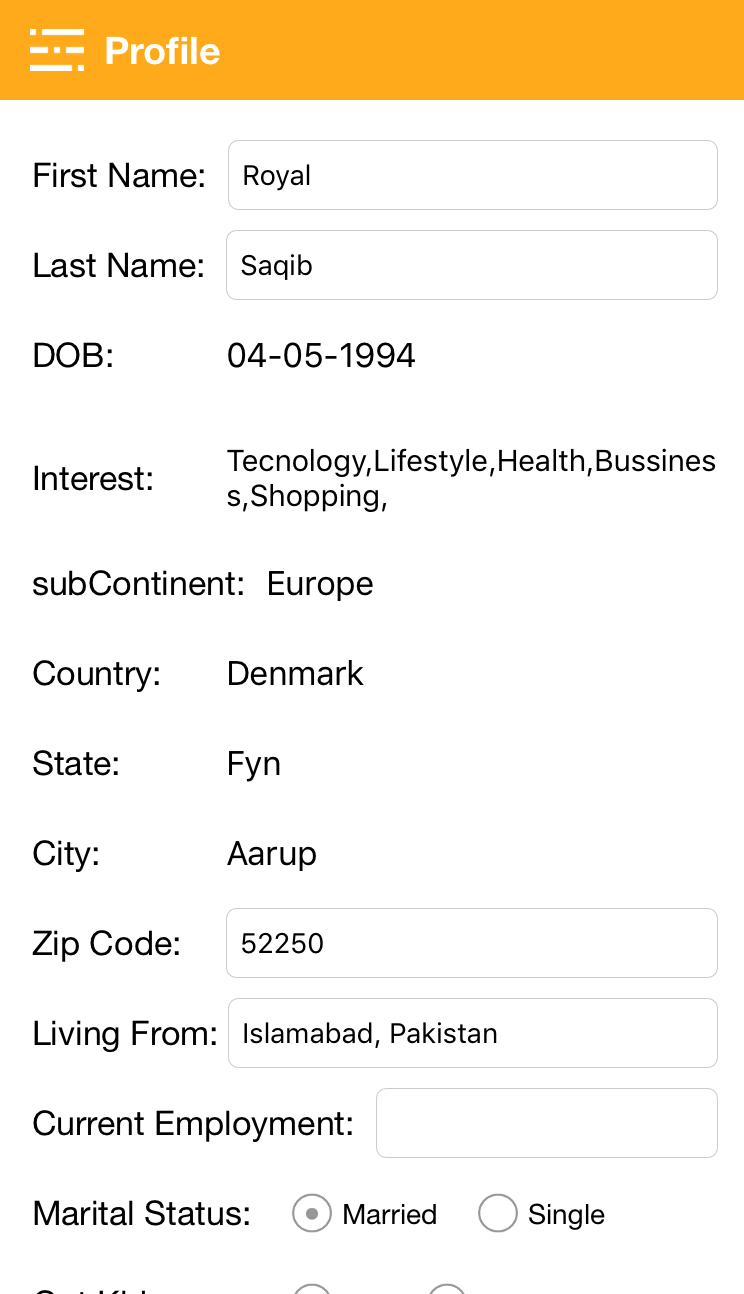
My Account
Here you can see the contact information that is associated with your account at IP2Mobile. You can update this information at any time.
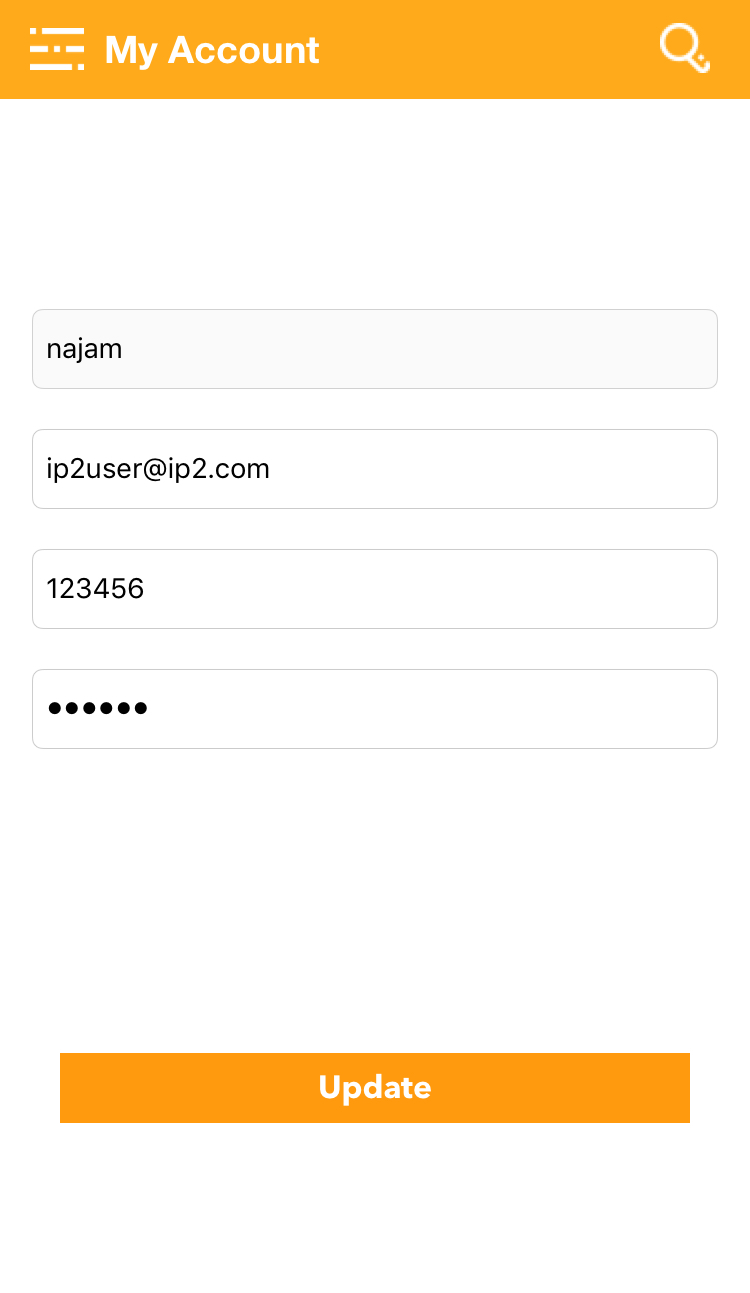
Earned
Here you can see your IP2Mobile account. Here you will always be able to keep track of how much you have earned from seeing / hearing advertisements. With an earnings of over 200 DKK, you have the opportunity to transfer to bank or a pay-pal account. If this is not already possible, this can be created at the first transfer.
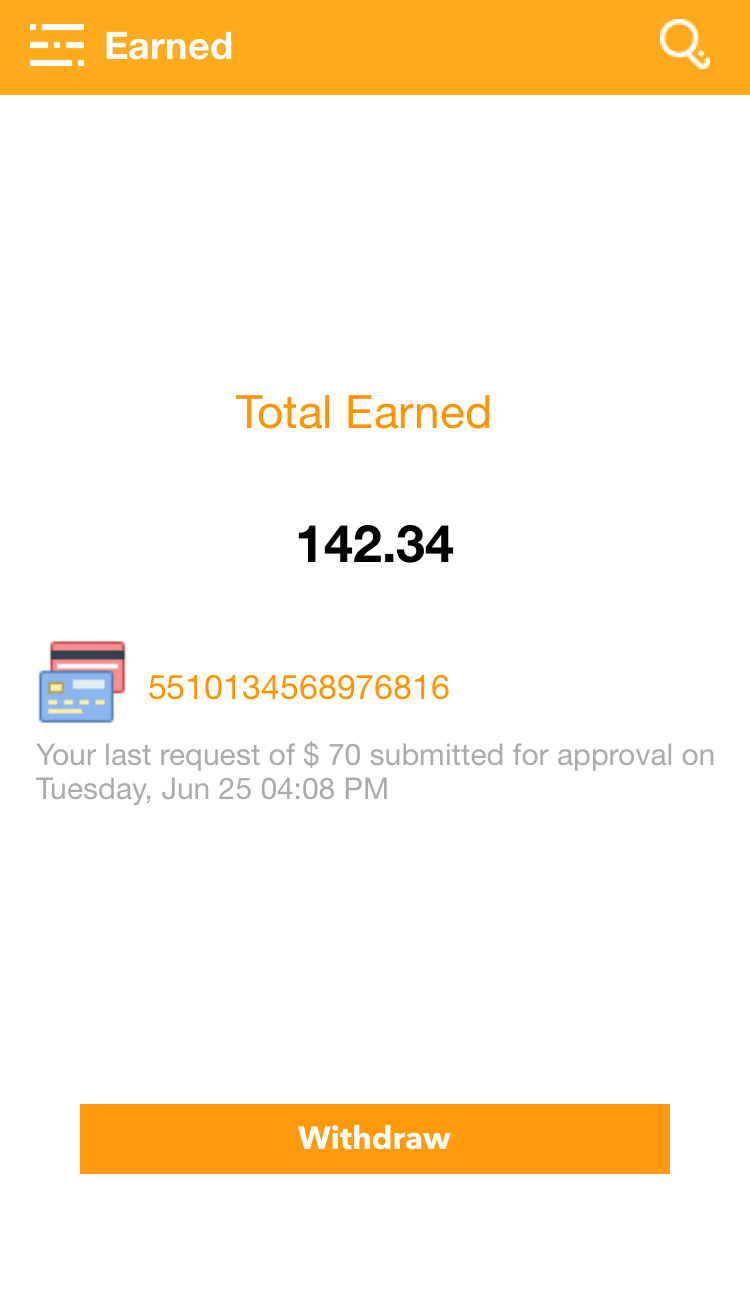
About Us
Here you can read briefly about the IP2Mobile concept and read about our terms and conditions for using our service, privacy policy, sales and use for third parties.
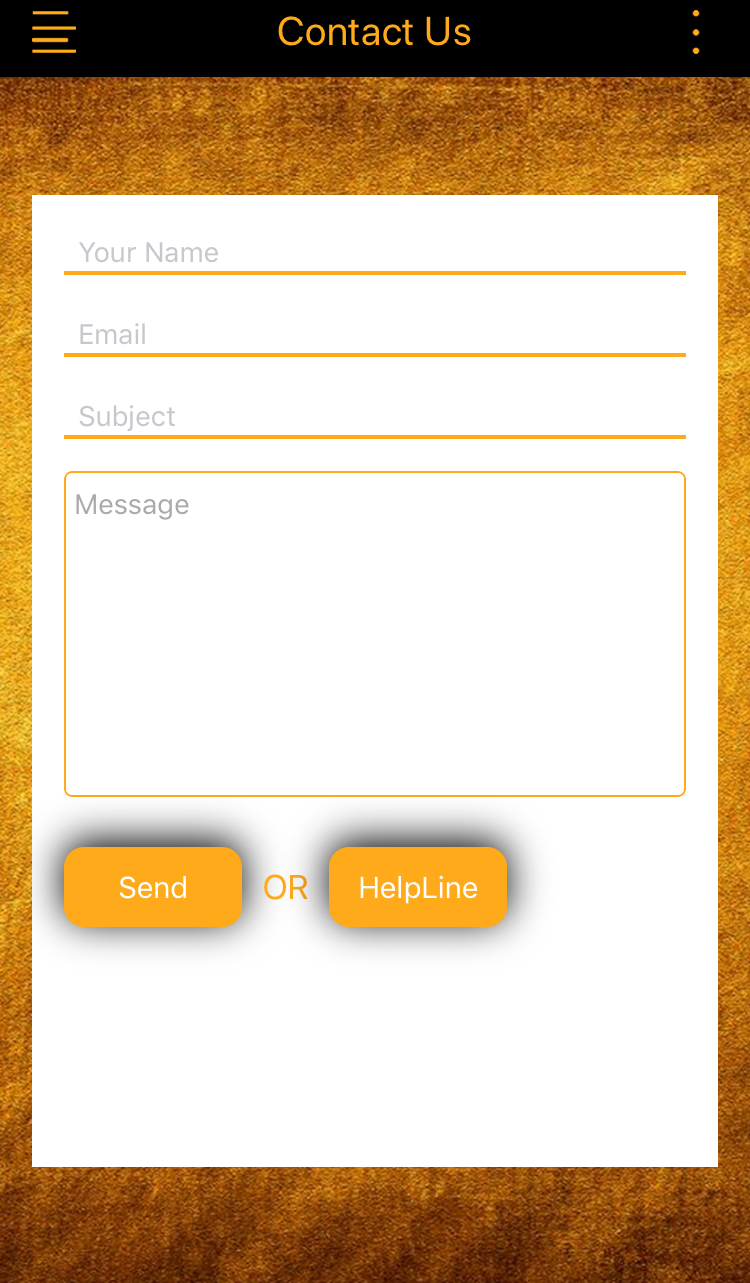
Contact Us
Here you can enter your name, e-mail, topic and message that you would like answers to or help with. We strive to answer all our users as soon as possible.
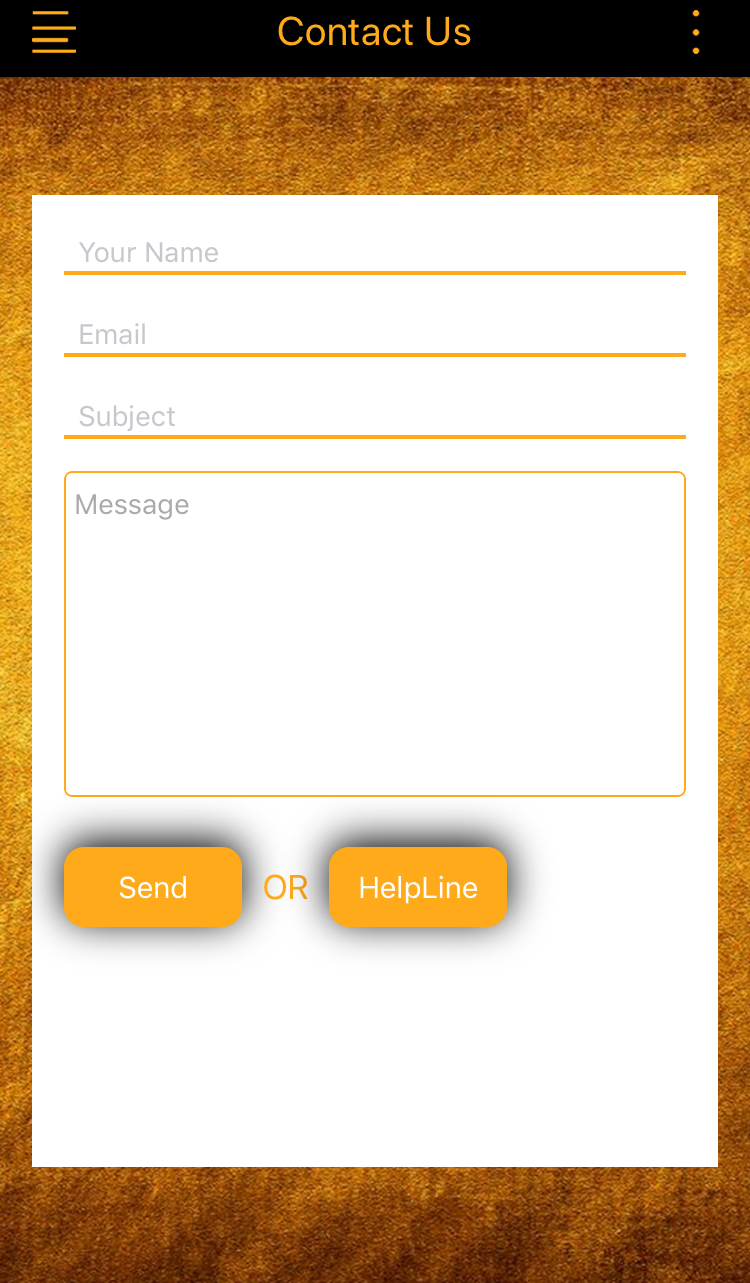
Invite a friend
Invite your friends to create a user profile on IP2Mobile. Click at the top right corner and send the coupon code to your friends. When your friend use the submitted coupon code, they will be allocated a profit from the start. Help a friend today!
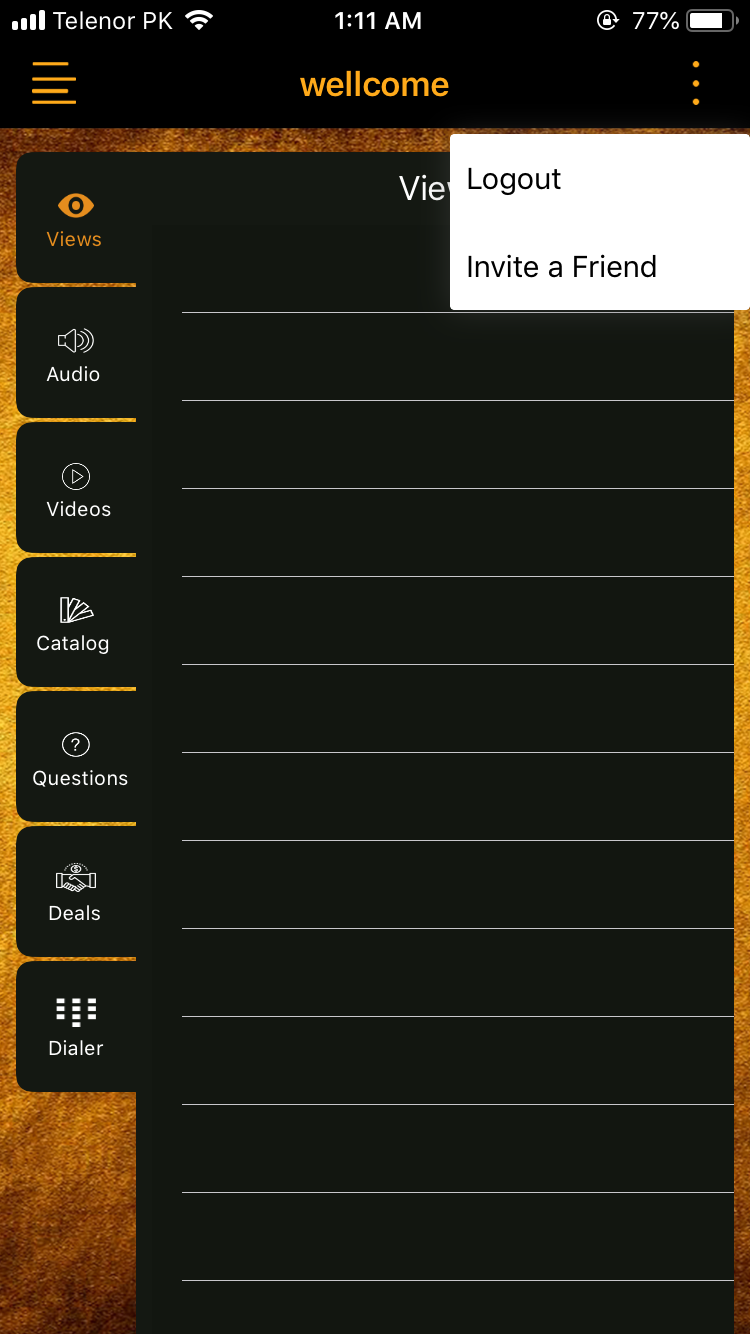
Logout
You can log out at any time by clicking on the top left corner.